The post Billy Release 2.1.1 appeared first on Billy Accounting.
]]>- Easier to add new bank accounts from right inside the Account Selector and enter account balances right inside the Account Creation popup. Account 3100 is automatically debited or Credited as the Opening Balance Adjustment on your balance sheet.

Add new bank accounts and credit cards right inside the account selector

Enter your opening balance inside the Account Creation popup, no need to hunt for the opening balance setting anymore
- Updated the Chart of Accounts for new users in the USA with 4-digit account numbers and account names that are more reflective of a Schedule C tax form
- Updated VAT country accounts to replace “Tax ID” with “VAT ID” on contact records and on Invoices for a more consistent UI
Bug Fixes
- Fixed: wasn’t able to match an income transaction when Org Settings has manual invoice numbering. Now Billy picks the next number automatically for matched income transactions
The post Billy Release 2.1.1 appeared first on Billy Accounting.
]]>The post Billy Release 2.1.0 for August 13, 2018 – New Bank Connections! appeared first on Billy Accounting.
]]>Drum roll please…..
New Bank Connections, (More banks and better reliability)
After months of work and working way over budget, we’ve finally done it. We’ve upgraded our bank aggregator to Yodlee, the same provider that Quickbooks and Xero use. So if your bank wasn’t supported before, chances are it will be supported now. Or if your feed was going down, it will be more reliable now. The new feed will solve the 2-factor authentication issues that some banks had.
How to migrate to the new bank feeds
On Monday, August 13th, all connections to our old provider will be cut. So if your bank was previously connected, you’ll need to reconnect. Please follow these instructions to make sure you don’t get duplicate transactions.
1.Open your bank account in Billy and write down the date of your most recent transaction either in the Balance or on the Match page
2. In Bank balance, click on More > Edit account

3. In the Account edit box, click on Link my bank account

4. Go find your bank and enter your username and password for the bank
5. When it asks for the Start date use the date of the day after your last transaction in that account, which you noted down in step 1

What banks are supported
If you haven’t been able to link your bank to Billy yet, check to see if our updated platform will support your bank.
New reconciliation balances
Reconciliation actually means, making sure the balance on your account from your bank matches that in your accounting. If not, then it could indicate some mistake made when matching transactions, either by way of duplication, omission or miscategorization. Previously, you had to actually log into your bank account and check it’s balanced with the record for that account in Billy.
Now, with our update, you can see if your account balances right inside of Billy!
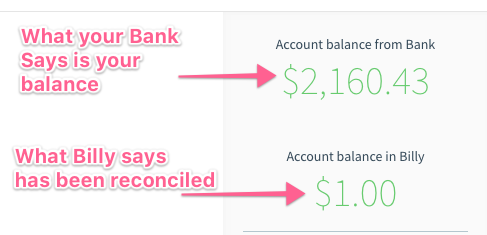
Manual refresh
Finally, you can ping your bank in real-time and get an up-to-the minute import from your bank with the refresh button. Note, you can only refresh your feed once every 15 minutes:

Accurate import date stamps
Now, you can see the exact date and time of the last import to double check if deposits are available or if expenses have been captured by Billy yet.

In-line Calculators for all Amount fields
If you ever wanted to add or multiply a total amount when putting together an invoice or entering an expense, you can throw away your TI-83 and use Billy’s built-in in-line calculator.
Just click on the calculator icon next to the field and enter the numbers you want to crunch. When you hit “Enter” the field will update with your new total.

Bug Fixes
- Japanese Yen payments on Stripe are fixed to the correct decimal place
- Affiliate tracking is updated to be more accurate
The post Billy Release 2.1.0 for August 13, 2018 – New Bank Connections! appeared first on Billy Accounting.
]]>The post Billy Release 2.0.2 for July 17, 2018 appeared first on Billy Accounting.
]]>Some users reported not seeing the line items inside Bills (expenses) created before the migration. These have all been restored. Funny story, I actually had to go to Denmark to get this missing data! (You’re welcome!)

This is where Billy started, in Copenhagen.
Email receipt capture feature restored
Some users reported that images forwarded to their email receipt capture address weren’t getting uploaded as draft expenses. This was caused by our SMTP provider changing their API and is now restored.
Moved “Opening balance” to organization settings
Many new Billy users were not setting opening balances and wondering why their accounts weren’t reconciling with their banks. So we’ve moved the Opening balance settings to a better location.

(Actually) Removed Billy branding at the bottom of invoices in the customer portal
Some users may have noticed that the branding was still on the bottom. This is now resolved for all users.

Bug Fixes
- Removed “adjust notifications preferences” link from customer receipts
- Email address to capture receipts not working for some users, fixed
The post Billy Release 2.0.2 for July 17, 2018 appeared first on Billy Accounting.
]]>The post Billy Release 2.0.1 for June 25, 2018 appeared first on Billy Accounting.
]]>1) Bank Accounts: Renamed “Reconcile” to “Match Transactions” and turn the button green with a red number indicator if there are any transactions in the Reconcile page.

2) Bank Accounts > Reconcile: In the Reconcile page renamed: “Create Bill” to “Record Expense” and “Create Invoice” to “Record Income” and Create Transaction to “Create Transfer”

4) “During Account Setup, when adding “Bank Account” change to “Main Checking account”
5) Rename all references to Bills to Expenses

6) Update the Icon for Quotes to an actual quote!
7) Rename “VAT Deduction” to “VAT Account Assignment”
8) Quote: Change label on the green button in the top right hand of the screen from “Close” to “Archive”
9) Fix typo on contacts page. “create a new contRact.”
10) Turn the logout icon red.
11) change “Account overview” to “Account balance”?
Removed Billy branding at the bottom of invoices in the customer portal

Automatically remove Taxes (VAT) from invoices that don’t use any tax rates

Bug Fixes
- Removed broken video on the empty reconcile page
- Ability to move between accounts from within the reconcile page
- Increase thumbnail load speed in Expenses
- Some users reported not seeing all of their Bills data, 50% of these were restored
The post Billy Release 2.0.1 for June 25, 2018 appeared first on Billy Accounting.
]]>The post A 10-minute Hack to Spruce up Your Billy Invoices appeared first on Billy Accounting.
]]>So to help you boost your sales and put some polish on your invoice style, we’ve asked our in-house designer to share an example of what a well-branded invoice might look like. She made this look like this:
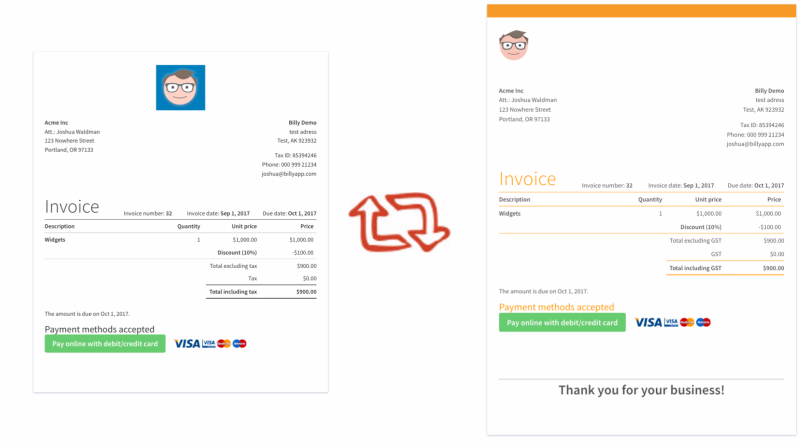
Here’s how you can do the same.
First, update your fonts and styling
Go to your Settings > Templates then modify the Invoice template you are looking to upgrade.
The first tab you’ll see is Appearances. Let’s go down these settings.
- Update the fonts
- Change the Font Family to your brand’s font, or at least a close approximation
- Change the color of the font to #555555, to lighten it up to a gray, rather than black
- Header fonts
- Change the Header Font Family to your brand’s font, or at least a close approximation
- Change the Header Font Color to your brand’s accent color
- Change the font weight to bold
- Borders and margins
- Change both border colors to your brand’s accented color
- Change the top Margin to 65
- Change the Logo Alignment to Left
- Upload background accent
Next, update your language
Click on the Language tab and update the following:
- What you call your taxes, if it’s not “Taxes” in your country
- Change the Invoice’s Alternative Document Title to what you call your invoices, for examples, some people like to call it “Sales Invoice”
- Find the Document footer message for your Invoice and paste the following code and save:
<br /><br /><br /><br />
<hr />
<strong><p style="font-size:34px; text-align:center;">Thank you for your business!</p></strong>
The post A 10-minute Hack to Spruce up Your Billy Invoices appeared first on Billy Accounting.
]]>The post Introducing Billy University appeared first on Billy Accounting.
]]>So during the call I asked participants, can Billy do more to help you succeed in business than just provide you with great software? And the overwhelming answer was YES, we want more.
Poll results told us that online video training and a chance to get specific questions answered by a CPA would be of most value.
That’s exactly what we did with Billy University, which launched this Tuesday. We already have 20 members enrolled and hope everyone using Billy will consider the value of having a financial education. For a fraction of the cost of an MBA, or even keeping an accountant on retainer, members go through monthly video training on a variety of business finance topics geared specifically to help you succeed, no fluff or theory. They also get to ask our resident CPA genius, Naomi, any question they want.
As part of this educational series, we’ll be hosting a different guest expert each month for a live video call. All Billy users can watch those live trainings. But only Billy University students will get access to the recording archive.
Next month’s expert topic will be on small operational loans and business credit, when to borrow money and when not to. Be sure you’re on our newsletter to get that invitation.
To learn more about Billy Universities curriculum and pricing, Click HERE.
The post Introducing Billy University appeared first on Billy Accounting.
]]>The post Why Billy Launched on Appsumo appeared first on Billy Accounting.
]]>Appsumo.com is a popular website with more than 1.5 million monthly visits. The audience comprises of entrepreneurial geeks from all over the world, mainly from the USA, Australia, Canada, and European countries. They get a lot of requests from software companies each day. So initially, my application went unnoticed. So I asked my friend Sampath for an introduction. He helped me refine my pitch to Appsumo and that helped us get noticed.
Over the course of the deal, they sent our promotion out to 900,000 email subscribers twice, after which sold out of our 4,000 lifetime licenses of Billy App.
With the prospect of having support costs for 4,000 new customers with only 2 months worth of cash flow to pay for it, why did Billy take the plunge?
TL;DR
We needed breathing room to operate and more users to refine our product.
Before Appsumo, we had 10,000+ free users but only 100 of them bothered to pay us for the enhanced features, and only 400 of the free users actually used Billy regularly.
As YouTube is learning, it’s nearly impossible to convert free users to paid users. Plus, when something is “free” it’s perceived value is almost nothing.
The freemium model was a mistake my predecessors at Billy had made which we were still paying for. Appsumo was our chance to fix that.
Operating budget
Billy was seeking investment and the popularity of our Appsumo deal did an amazing job proving to suitors that people had a problem which Billy uniquely solved.
Plus, the funds we received from Appsumo has given us more runway as investors begin lining up.
What can we do with our operating budget?
- Hire a new staff member to help us scale
- Improve our website and marketing
- Invest in our operational efficiency
- Host a massive party (optional)
An influx of feedback
With only 100 paying users and 9,500 moochers who never opened our emails, we didn’t have enough data to know how to improve our software.
Appsumo people are very vocal! We love that. For the first time, Billy is able to hit a critical mass of feedback which has helped us focus our product development priorities. With 4,000 new users, we have learned a ton.
Almost every possible scenario, confusing workflow, interface design issue, accounting need and international tax customizations has been explored and reported back to us.
We are so incredibly excited about the future of Billy and where our product is heading right now!
We also learned what the most common support questions are, where people are getting stuck with, and how we can do a better job making people feel heard.
The chance to make people happy
With 4,000 new users, we have a chance to make them outrageously happy. Sure, it might require some product enhancement first.
But we are sure our product is great and when so many people fall in love with it, they will tell their friends! (we hope)
We also hope to capture the stories of our users, real-life examples of entrepreneurs who have saved time and money by using Billy so we can share their stories and lessons with the world.
Our Appsumo deal page is loaded with over 900 comments and reviews, many of them positive and supportive. Others, critical and helpful with our roadmap. That’s 900 organic comments from real people who we can learn from and get better for.
Overall
Appsumo reportedly gets over 800-1,000 requests to get in their program per month, and they pick only 8 of them; 1/100th of a chance to get picked.
We had a rare and unique opportunity to work with them and we’re glad we did.
Not only did we get some cash flow and increase our user-base, the success of our deal proves our problem-solution fit; that indeed Billy solves a real problem for real people.
Most importantly, this experience has given everyone on the Billy team the confidence to know that our product is valuable to the world. Let’s call it an epic validation!
The post Why Billy Launched on Appsumo appeared first on Billy Accounting.
]]>The post July 2017 Product Release Update Summary appeared first on Billy Accounting.
]]>- Moved logout button out from the drop-up to be always visible
- Add tooltips to Logout, Settings, and Help buttons in the user menu
- Released an updated way of converting PDF to images. This tool will support a broader set of PDF formats and will be quicker.
July 19th
- “Fit widget bills overlay” – the drop area size on the bills widget on the dashboard was not rendering nicely. This bug is squished.
July 24th
- What do you call your taxes? Tax name customization field in settings that updates in invoices for GST and HST customers.
- Fix required fields with no ‘*‘on them, cash and new account
July 27th
- “Allow users to select a period from the Contact Export window”.
- There was a problem in Edge with a chart not displaying on one of the widgets on the dashboard (Anyone know what the “easy numbers” widget refers to?), and that should now be fixed.
- Affiliate program launched with working tracking links
The post July 2017 Product Release Update Summary appeared first on Billy Accounting.
]]>The post [Billy Feature] VAT Customization Update appeared first on Billy Accounting.
]]>Whether you live in Australia or Canada, it is now possible to customize your Billy templates to reflect what you call your taxes. Just head over to the Settings page and click on Templates tab.
Here’s a walkthrough video prepared by yours truly to help you set that up. Enjoy!
For Australians, there is just one more modification needed…that’s to rename your Invoices to “Tax Invoice”. Go to the template, select the ‘Language’ setting, and then scroll down till it says ‘Invoices’. Under that
Go to the template, select the ‘Language’ setting, and then scroll down till it says ‘Invoices’. Under that there are email subject/message boxes, then under that, there’s “alternative document title’. Change that to ‘Tax Invoice’ and voila!
The post [Billy Feature] VAT Customization Update appeared first on Billy Accounting.
]]>The post Stay up-to-date with Live Bank Feeds appeared first on Billy Accounting.
]]>Think of it this way: keeping your accounting system up to date is like maintaining your personal hygiene. If you let it slide for a couple of days, it’s not the end of the world, but pretty soon, people are going to start to notice. They may not say anything, but they’ll definitely know if you haven’t showered in a couple of days.
Financial hygiene works the same way. If you’re calling your customer to see when they’ll pay their invoice only to learn that they paid you a week ago, you’re going to have a bad time.
That’s why we’re excited to announce that we now offer automatic feeds directly from your bank to Billy. Never miss a transaction, always stay in the know, and keep your financial hygiene in check.
Proactive Financial Hygiene
Getting in the habit of matching your bank transactions to those in your accounting system is the best way to make sure you stay on top of your business relationships. When you receive a payment from your client, it’ll show up in your bank feed. The magic of Billy’s reconciliation system allows you to quickly and easily match that payment with the associated invoice. Just watch:

Activity from your bank streams in on the left, entries in your accounting system are on the right, and you match them up in the middle. Also, once you match the invoice with the bank payment, it’ll be marked as paid in Billy.
It works the same way with bills too. Matching an unpaid bill with a corresponding bank entry will mark that bill as paid in Billy even if you forgot to do it yourself.

Forget something?
One of the hardest parts about reconciling a bank account (and why it’s usually so eye-wateringly difficult) is dealing with incomplete information. Often times, you’ll come across a bank statement item that isn’t in Billy.
Since this is bound to happen a lot, we’ve made it easy to add these entries to Billy on the fly. Check out what happens below when a wild cell phone bill pops up on the bank statement without an associated entry in Billy.

Get started
Automatic bank feeds are available in all paid tiers of Billy. Thanks to the help of our new banking partner, Billy is able to connect to over 9,000 banks in the United States, Canada, and several other countries around the world.
Ready to get started? Click here to start your 14-day free trial:
Already have a Billy account? Check out this quick guide on setting up automatic bank feeds.
The post Stay up-to-date with Live Bank Feeds appeared first on Billy Accounting.
]]>